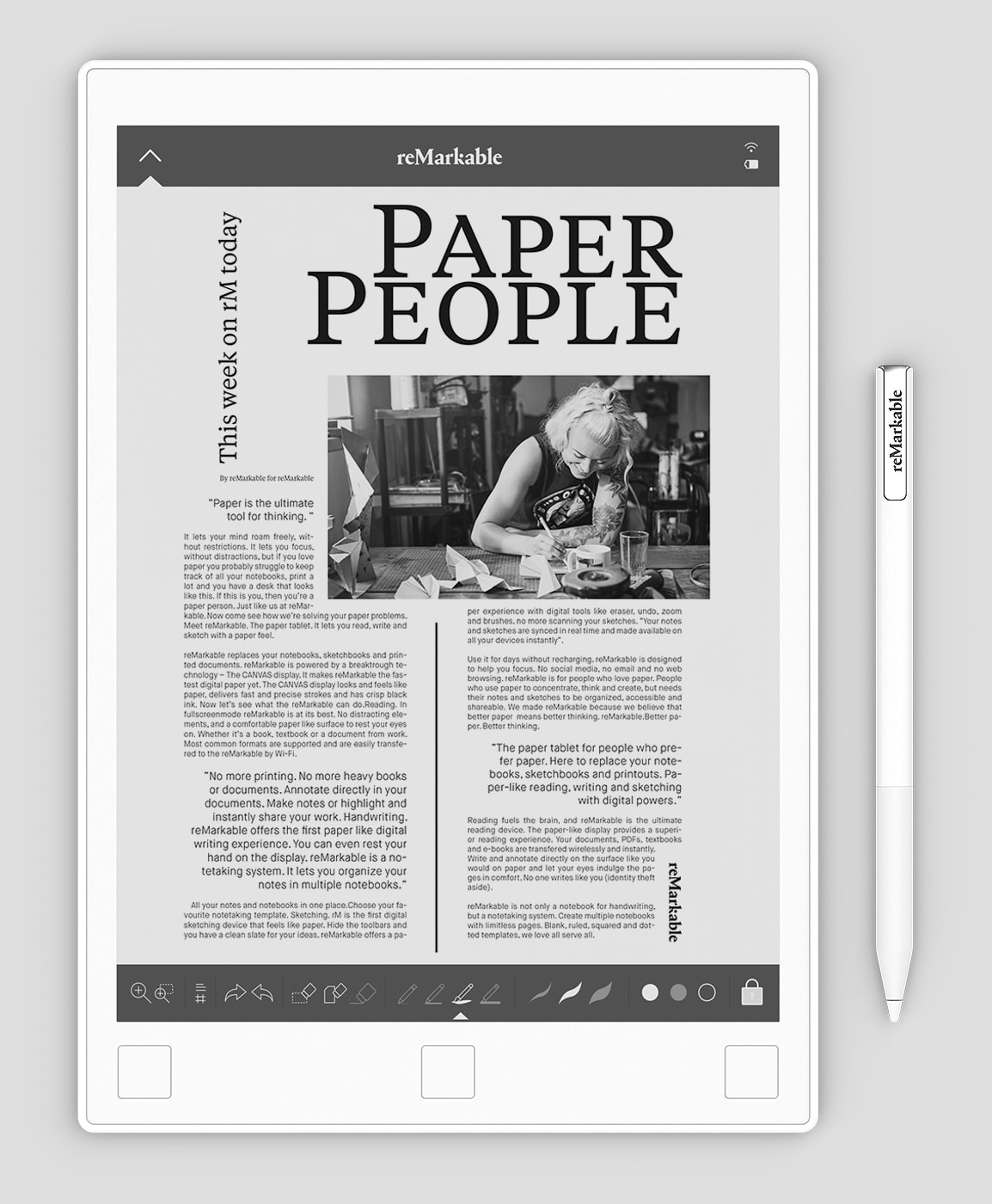reMarkable Tablet
Inspired by paper
When I first published the reMarkable tablet here as an interesting technology, I had only scribbled on a friends tablet once. Now, in republishing this, I am an owner of this technology. Since the original publication, the price has been reduced by half and they have a version 2.
My experience with owning a reMarkable tablet. When you finally decide to order your tablet, it will be because you still love the ability to write and draw instead of type. However, you are perhaps tired of having papers lying around on your desk or keeping them organized. Or perhaps the paper you needed is back at the office and not at home where you need it. Or maybe you are carrying around a notebook and keeping notes in there, but it is hard to find the note you were looking for.
Sure there are alternatives like EverNote or OneNote - but this is not hand writing. You could use your Kindle or IPad, but you don’t. Why?
Main Appreciations
I love the simplicity and singular focus of this tablet. There is no email, no web browser, no texting. It is simply built for writing, and it does that one thing great!
I can throw away my pens and paper. I will not need them any more. (However, I do occasionally still want to reach for a pen and post-it, something about the ease and quick access to writing).
Unexpected surprises
The pen tips wear out. You have to purchase replacement tips depending on how much you write. The initial unit comes with a number of replacements. I’ve had mine for a few months now and have only used two tips. (Tip - don’t push so hard).
The system for organizing your files is proprietary and does not interface with Google Drive, DropBox, Sharepoint or any other system. Now you have to manage a second file system. Not a deal breaker, but not great either. The nice thing is they have a decent desktop app that allows you to import and export PDFs. Anything you write can become a PDF.
Importing PDFs. This was a pleasant surprise. It makes a wonderful e-reader. You can also import any form, fill it out, export it back and it keeps your signature, and all the markings. Makes a great way for processing forms from other vendors or providers. Also, I have a few PDF forms I use that I can now just markup on the tablet and file away. It’s WONDERFUL!
my purchase
I purchased the reMarkable 1 tablet. I wanted to save the money and thought the larger writing area would be better. A friend just showed me his reMarkable 2 and I regret not getting it. Nothing is different except it is slightly smaller, but thinner. It has a magnetic pen attachment - where mine is loose.
I did not purchase a folio either. I’m good with that. I have always carried a paper folio, so I simply stuff my reMarkable in my old paper folio. It works just fine. I have paper in there too, but have not used one sheet since purchasing my tablet.
I cannot recommend one of theses enough! Go buy one today. It is totally worth the money. If you do any writing, carry a notebook or just like having your daily todo list written instead of typing it. If you like whiteboarding, if you are taking notes for school, if you are filling out sales forms. This is the tool for you.
Simplicity is the foundation of reMarkable's design. It represents the possibilities that exist in a stack of blank sheets of paper. We believe that we have succeeded in creating a subtle and non-intrusive product that still embodies the paper experience.